Jandy Zodiac Salt Generator 16' DC Cord | R0402800
Jandy Zodiac Salt Generator 16' DC Cord | R0402800
SKU#: R0402800
R0402800 Jandy Zodiac 16' 3-Port DC Cord For DuoClear / Fusion , AquaPure, PureLink Water Sanitizer
Write a Review

Jandy Zodiac Salt Generator 16' DC Cord | R0402800
SKU# R0402800
Manufacturer: Jandy
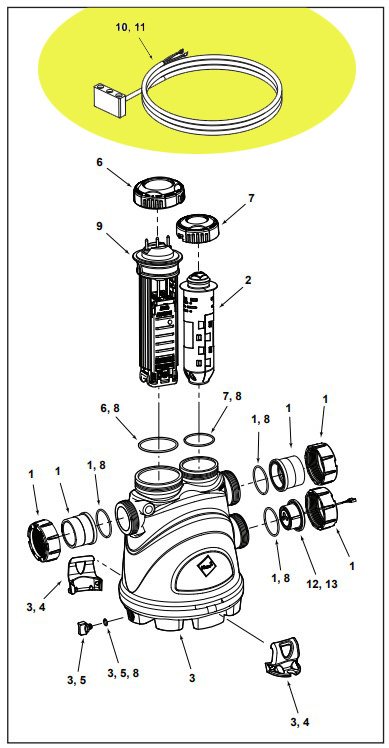
-
Product Details
About this product
Description
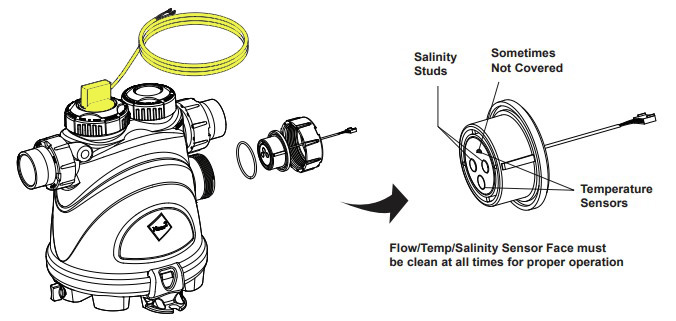
Connecting the Nature2 Fusion Soft Vessel and Flow/Temperature/Salinity Sensor
1. Be sure pool pump is turned off.
2. Install the fl ow/temp/salinity sensor into the vessel.
3. Install the strain relief provided with the vessel kit into the low voltage knock out at the power pack. Feed the connector end of the fl ow/temp/salinity sensor cable through the DC cord strain relief fi tting. Be certain the connector is clean and dry, then plug the cable into the connector on the power center printed circuit board. (Do not pull fl ow/temp/salinity sensor cable too tight, allow some slack).
4. Plug the DC cord into the cell stud terminals protruding from the cell top at the Nature2 Fusion Soft vessel. The DC cord can be plugged into the cell in either direction.Highlights
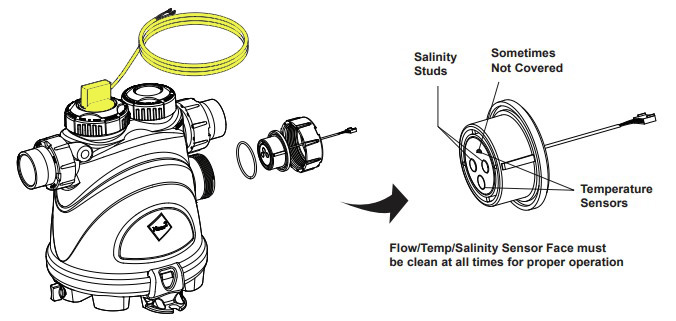
5. Connect the DC cord to the power center. Feed the DC cord through the same strain relief fi tting as the fl ow/temp/salinity sensor at the power pack. Plug the DC cord into the two (2) spade connectors of the wiring harness located in the low voltage raceway of the control/power center. This wiring harness establishes the connection between the cell and the power interface board.
6. Tighten strain relief fi tting screws for the fl ow/temp/salinity sensor and the DC cord. Do not pull
fl ow/temp/salinity sensor cable or DC cord too tight. Allow some slack cable inside of power pack enclosure.7. Prior to reattaching the front cover, check the wiring. Be sure the fl ow/temp/salinity sensor is plugged in. The DC cord should be plugged in. Also, check the AC wiring.
8. If the ribbon cable connecting the user interface to the power interface board was disconnected during
installation then reconnect before reattaching cover.Features
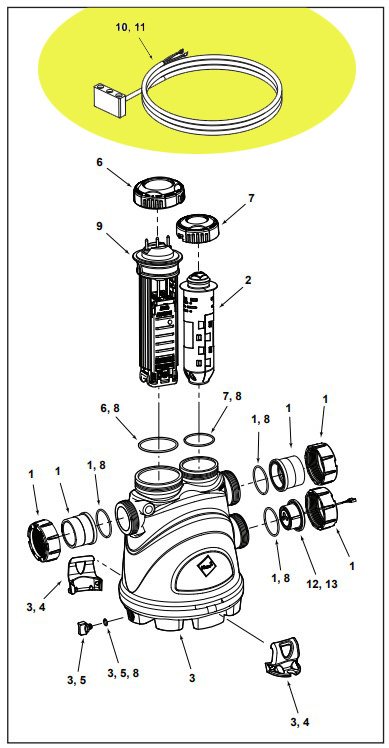
Brand Information

Build the perfect pool environment with Jandy professional-grade swimming pool equipment. With a full line of pumps, filters, heaters, lights, valves, water sanitizers, and the automation solutions to control it all, Jandy has the complete equipment package for any swimming pool or spa.
Visit Manufacturers Website -
Specifications
Service Codes
Code Number Possible Cause Corrective Action 120 Low current in forward direction to cell. 1. Clean cell if necessary
2. Check DC Cord.121 Low current in reverse direction to cell. 1. Clean cell if necessary
2. Check DC Cord.123 Extremely low current to cell. 1. Clean or replace cell if necessary .
2. Check DC Cord. -
Q/A
No Questions














Log in
Create a Free Account
Please fill out sign-up form
Sign up with your social media account
Or
Fill out sign up form
Why create an account
Sign up with your social media account