Pentair Transceiver Circuit Board with Antenna | 520341
Pentair Transceiver Circuit Board with Antenna | 520341
SKU#: 520341
520341 Pentair Transceiver Circuit Board with Attached Antenna Replacement For EasyTouch and IntelliTouch
Write a Review

Pentair Transceiver Circuit Board with Antenna | 520341
SKU# 520341
Manufacturer: PENTAIR

MobileTouch® or EasyTouch Wireless Remote: This wireless controller has a backlit LCD. Receives and transmits commands via the Transceiver antenna located at the Load Center.
MobileTouch and IntelliTouch Control System Transceiver antenna: This antenna sends and receives commands to and from the MobileTouch® Wireless Controller.
Transceiver: Circuit board with attached antenna that can send and receive radio frequency (wireless) transmissions.
-
Product Details
About this product
Features

MobileTouch® or EasyTouch Wireless Remote: This wireless controller has a backlit LCD. Receives and transmits commands via the Transceiver antenna located at the Load Center.
MobileTouch and IntelliTouch Control System Transceiver antenna: This antenna sends and receives commands to and from the MobileTouch® Wireless Controller.
Transceiver: Circuit board with attached antenna that can send and receive radio frequency (wireless) transmissions.
Brand Information

Founded in 1966, Pentair has engineered water solutions to filter, clean and sanitize water to its purest state, while automation equipment makes it all easy to control from anywhere so that you can truly enjoy your pool and spa.
Visit Manufacturers Website -
Specifications
Settings Menu: Wireless Addr
Use this feature to assign the EasyTouch wireless control panel a unique communication address to allow the wireless device to operate with the EasyTouch outdoor control panel (see page 66).
To search and lock on to the EasyTouch wireless control panel:
Right button: Press this button to automatically search and lock on to the EasyTouch Wireless Control Panel within range of the EasyTouch transceiver antenna. For more information about the EasyTouch wireless control panel, refer to the EasyTouch Wireless Control Panel User’s Guide (P/N 520688)
Press the Menu button to save the settings and to return to the Settings menu selections.
-
Q/A
No Questions




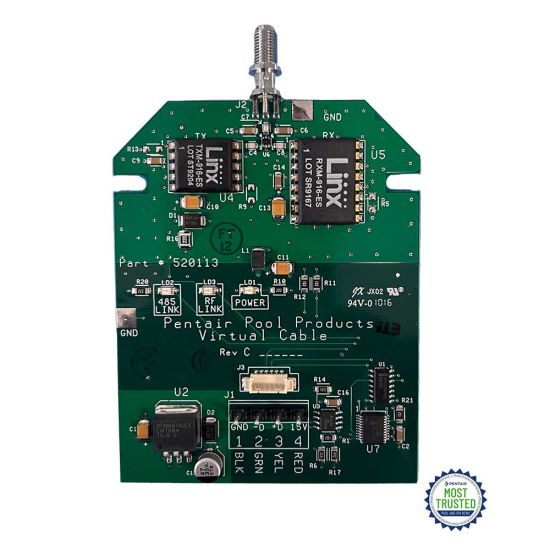

Log in
Create a Free Account
Please fill out sign-up form
Sign up with your social media account
Or
Fill out sign up form
Why create an account
Sign up with your social media account