Pentair Easy Touch 8 Function Pool And Spa MotherBoard | 520657
Pentair Easy Touch 8 Function Pool And Spa MotherBoard | 520657
SKU#: 520657
520657 Pentair EasyTouch MotherBoard For EasyTouch 8 Control system allows you to automatically control all of your spa and pool daily operations.
$849.99
- The EasyTouch system motherboard is mounted onto the back of the main load center control panel.
- The motherboard provides the voltage connections to switch the filter pump heater, auxiliary relays, motorized valves, and connections for temperature sensors, EasyTouch Indoor Control Panel and iS4 Spa Side remote.
- The EasyTouch system motherboard can fully automate your pool, spa, and lighting operations from the EasyTouch control system outdoor control panel or from the optional EasyTouch control system indoor control panel and EasyTouch wireless control panel.
- The EasyTouch system motherboard menu features let you create customized schedules for your pool and spa equipment, heat temperatures, and chlorination settings to switch on and off at a set day and time.
- The EasyTouch system motherboard can scheduled automatic operations can be performed at either the outdoor control panel, the optional indoor control panel and wireless control panel. For maintenance and service purposes, the outdoor control panel button allows manual control of all pool and spa operations.
- The EasyTouch system motherboard has outdoor control panel buttons and LED indicators.
For menu options, refer to “EasyTouch Menus,” on page 14.
-
Product Details
About this product
Description
Error Message Possible Cause Solution Air Err (Displays on the Main Screen) Air sensor not connected to the EasyTouch motherboard. Check that the air sensor plug is connected to J21 connector on the motherboard. Check that the sensor wire is connected properly Air Temperature Err (Displays in the “Diagnostics” menu) Air sensor not connected to the EasyTouch motherboard. Check that the air sensor plug is connected to J21 connector on the motherboard. Water Temperature Err (Displays in the “Diagnostics” menu) Water sensor not connected to the EasyTouch motherboard. Check that the water sensor plug is connected to J21 connector on the motherboard. Solar Temperature Err (Displays in the “Diagnostics” menu) Solar sensor not connected to the EasyTouch motherboard. Check that the solar sensor plug is connected to J21 connector on the motherboard. COM LINK ERROR IntelliChlor communication error with EasyTouch motherboard. Check cable from IntelliChlor to EasyTouch motherboard. Indoor Control Panel has no power -
(screen, blank, no LEDs, buttons not
working).Bad wiring run from Outdoor Control Panel/ motherboard in the Load Center. Verify cable and ensure no connections are broken. In some cases a wire is broken under the insulation. The two center wires of the four conductor cable are suspect (Green and Yellow). Highlights








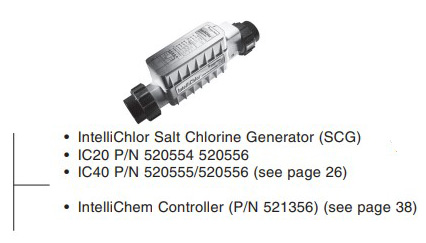
Features
- The EasyTouch system motherboard is mounted onto the back of the main load center control panel.
- The motherboard provides the voltage connections to switch the filter pump heater, auxiliary relays, motorized valves, and connections for temperature sensors, EasyTouch Indoor Control Panel and iS4 Spa Side remote.
- The EasyTouch system motherboard can fully automate your pool, spa, and lighting operations from the EasyTouch control system outdoor control panel or from the optional EasyTouch control system indoor control panel and EasyTouch wireless control panel.
- The EasyTouch system motherboard menu features let you create customized schedules for your pool and spa equipment, heat temperatures, and chlorination settings to switch on and off at a set day and time.
- The EasyTouch system motherboard can scheduled automatic operations can be performed at either the outdoor control panel, the optional indoor control panel and wireless control panel. For maintenance and service purposes, the outdoor control panel button allows manual control of all pool and spa operations.
- The EasyTouch system motherboard has outdoor control panel buttons and LED indicators.
For menu options, refer to “EasyTouch Menus,” on page 14.
Brand Information

Founded in 1966, Pentair has engineered water solutions to filter, clean and sanitize water to its purest state, while automation equipment makes it all easy to control from anywhere so that you can truly enjoy your pool and spa.
Visit Manufacturers Website -
Q/A
No Questions




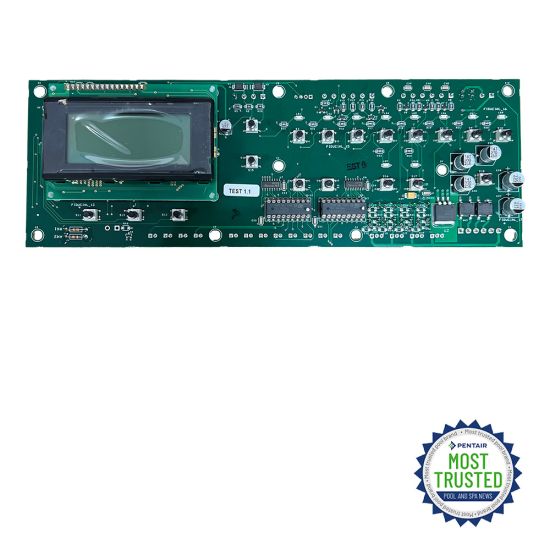

Log in
Create a Free Account
Please fill out sign-up form
Sign up with your social media account
Or
Fill out sign up form
Why create an account
Sign up with your social media account