Pentair MobileTouch II Battery & Cover | 520815Z
Pentair MobileTouch II Battery & Cover | 520815Z
SKU#: 520815Z
Pentair 520815Z IntelliTouch and MobileTouch Pool & Spa Control System Wireless Controller Replacement Battery
Write a Review

Pentair MobileTouch II Battery & Cover | 520815Z
SKU# 520815Z
Manufacturer: PENTAIR
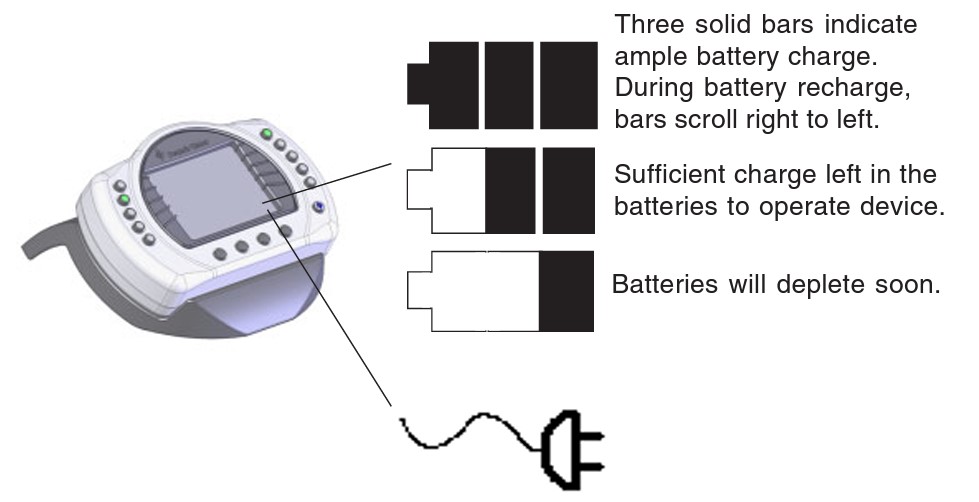
Icon The check battery icon is located in the lower right corner of the main screen. If the battery icon displays one or no bars or the screen is blank, this may indicate that the battery cannot power the device and needs recharging.
A complete battery charge takes about 3 to 4 hours. During battery recharge, the battery icon bars scroll from right to left. After a complete battery recharge, the battery icon is replaced with a power plug icon, indicating the battery is fully charged and is now operating on AC power from the cradle. Note: If the battery requires replacement, only use Pentair replacement battery (P/N 520815Z).
-
Product Details
About this product
Description
Charging the MobileTouch Wireless Controller
When you are not using the MobileTouch® Wireless Controller, place it in the cradle to recharge the battery. This allows the battery to be fully charged at all times. To charge the MobileTouch® Wireless Controller battery:
• Plug the AC adapter into an AC wall outlet.Insert the AC Adapter plug into the bottom of the cradle and place the controller in the cradle.
Note: When controller is placed in the cradle the display and backlight will be on. After five minutes the backlight will shut off. The controller and display are always on when seated in the cradle. To turn the backlight on, press any button.
Highlights
Features
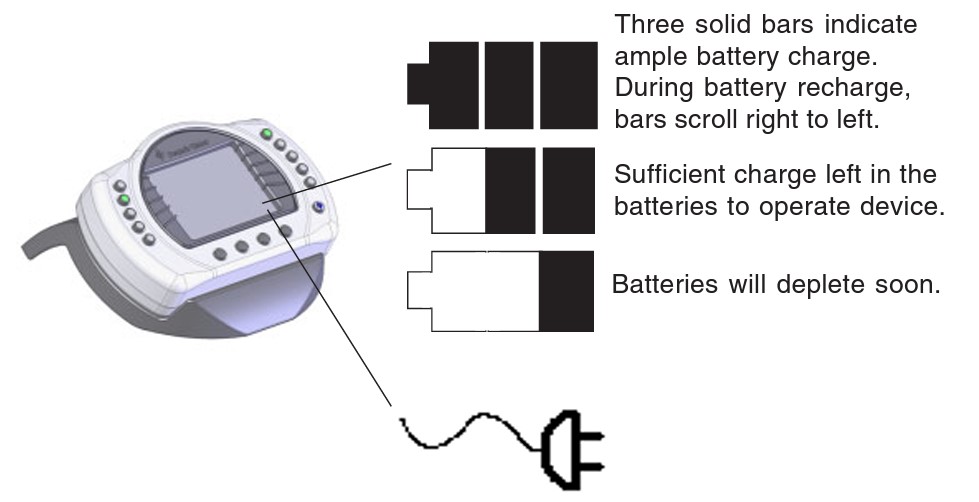
Icon The check battery icon is located in the lower right corner of the main screen. If the battery icon displays one or no bars or the screen is blank, this may indicate that the battery cannot power the device and needs recharging.
A complete battery charge takes about 3 to 4 hours. During battery recharge, the battery icon bars scroll from right to left. After a complete battery recharge, the battery icon is replaced with a power plug icon, indicating the battery is fully charged and is now operating on AC power from the cradle. Note: If the battery requires replacement, only use Pentair replacement battery (P/N 520815Z).
Brand Information

Founded in 1966, Pentair has engineered water solutions to filter, clean and sanitize water to its purest state, while automation equipment makes it all easy to control from anywhere so that you can truly enjoy your pool and spa.
Visit Manufacturers Website -
Q/A
No Questions







Log in
Create a Free Account
Please fill out sign-up form
Sign up with your social media account
Or
Fill out sign up form
Why create an account
Sign up with your social media account