Waterway Spa Control System | 777-WW99002
Waterway Spa Control System | 777-WW99002
SKU#: 777-WW99002
777-WW99002 Waterway NEO 2100 Spa Control System and 5.5KW Heater
BASIC INSTALLATION AND CONFIGURATION GUIDELINES
SERVICE MODE INSTRUCTION MANUAL

- External equipment and topside panel connections
- Expandable
- Toggle terminal connection
- Electronic Thermal Sensing (ETS)
- Equipment converts 240V to 120V
- Converts from 60 Hz to 50 Hz
- Wi-Fi & Bluetooth ready
- Features 1.8” color LCD display
- Panel back light with white LED or optional RGB LED
- Real-time clock
- Accepts the 2100 or 1100 topside panels
-
Product Details
About this product
Description

PANEL TIMEOUT: If a user is in the Settings Menu and no button is pushed within 15 seconds, the screen will timeout. The current screen setting will be lost and the panel will revert back to the MAIN screen. In MAIN screen, if no button is pushed within 60 minutes, all LED and LCD lights will turn off and the panel will go to sleep. Any button pushed will wake the panel, LED and LCD lights will turn back on and the panel will Poll for water temperature.
SETTINGS EXPLAINED:
• ROTATE VIEW
• SPECIAL TEMP
• HEAT MODE
• FILTER CYCLES
• DATE-TIME
• DEGREE F/C
• TIME DISPLAY
• GENERAL INFORMATION
• LANGUAGES
• DEVICES TIMEOUT
• PANEL LOCK
• NO HEAT TIME
• SERVICE MODE
• DEMO MODE
• SERENITY MODE
• ENERGY INTERVAL
• SILENT TIME (FUNCTIONS PAUSE)
• CLEANER CYCLE
• BLUETOOTH
• RESET WI-FI
Highlights
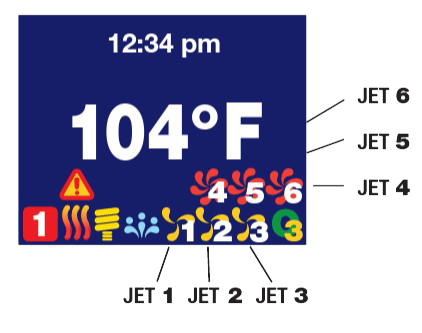
MAIN SCREEN:
The main screen displays current time, water temperature, and status
of the system accessories. The screen below from bottom, left to right
indicates LIGHT ON, BLOWER ON, JET 1 at low speed, and JET 2 at
high speed.RIMING MODE:
When power is ON, the system will enter priming mode with ‘Priming
Mode’ displayed on the panel. In this mode, all devices such as JETS,
BLOWERS or LIGHT are operable. JETS can be turned on and off to
prime the pump. The system will exit Priming Mode and go to the
MAIN display when the RETURN button is pushed, or after 4 minutes
of inactivity.SPA OPERATION:
Turn system accessories ON and OFF by pushing the button on the right side of panel (LIGHT, JET 1, THERAPY, JET
2…) These accessories have timeout defaults from the manufacturer and will turn OFF automatically after the time
has expired. Default Timeout time for LIGHT is 60 minutes; THERAPY is 15 minutes; JET at low speed is 60 minutes;
and JET at high speed is 15 minutes. The user can change these default times in “DEVICE TIMEOUT” setting menu.MENU NAVIGATING:
• MENU: use to enter setting menu and sub-menu screens. For screens with several settable fields
(example: DATE-TIME screen), use MENU button to navigate between different fields within the screen.
• UP and DOWN: use to navigate between different options or changing values of a field.
• RETURN: use to confirm the setting and goes back to previous screen.SETTING TEMPERATURE:
To change water Set Temperature, use UP and DOWN buttons to set
the desired temperature. The screen will display “SET TEMP” with the
current set temperature. After 5 seconds without change to the set
temperature, the screen will go back to the MAIN screen with the
current water temperature displayed. Changing the Set Temperature
will turn on a pump so that the controller will be able to get an
accurate water temperature and determine if the water needs to
be heated.HEATER:
When the heater pump turns on the HEATER START-UP icon will appear if
heat is needed. The Heater will turn on and the HEATER icon will appear
after 5 minutesFeatures
BASIC INSTALLATION AND CONFIGURATION GUIDELINES
SERVICE MODE INSTRUCTION MANUAL

- External equipment and topside panel connections
- Expandable
- Toggle terminal connection
- Electronic Thermal Sensing (ETS)
- Equipment converts 240V to 120V
- Converts from 60 Hz to 50 Hz
- Wi-Fi & Bluetooth ready
- Features 1.8” color LCD display
- Panel back light with white LED or optional RGB LED
- Real-time clock
- Accepts the 2100 or 1100 topside panels
Brand Information

Waterway Plastics is proud to design, engineer and produce our quality line of products right here in the USA, using only premium NSF Approved materials & meeting all Certifications and Standards, at our 460,000 sq. ft. facility in Oxnard, CA. Waterway has been committed to innovation & excellence since 1973.
Visit Manufacturers Website -
Specifications

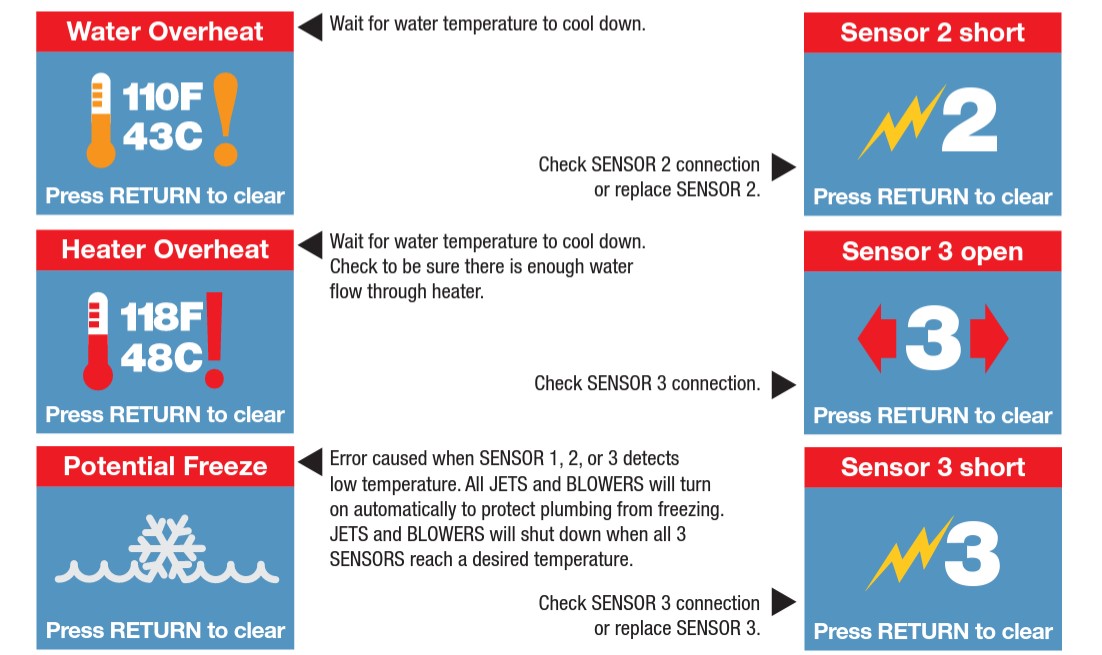
-
Q/A
No Questions








Log in
Create a Free Account
Please fill out sign-up form
Sign up with your social media account
Or
Fill out sign up form
Why create an account
Sign up with your social media account