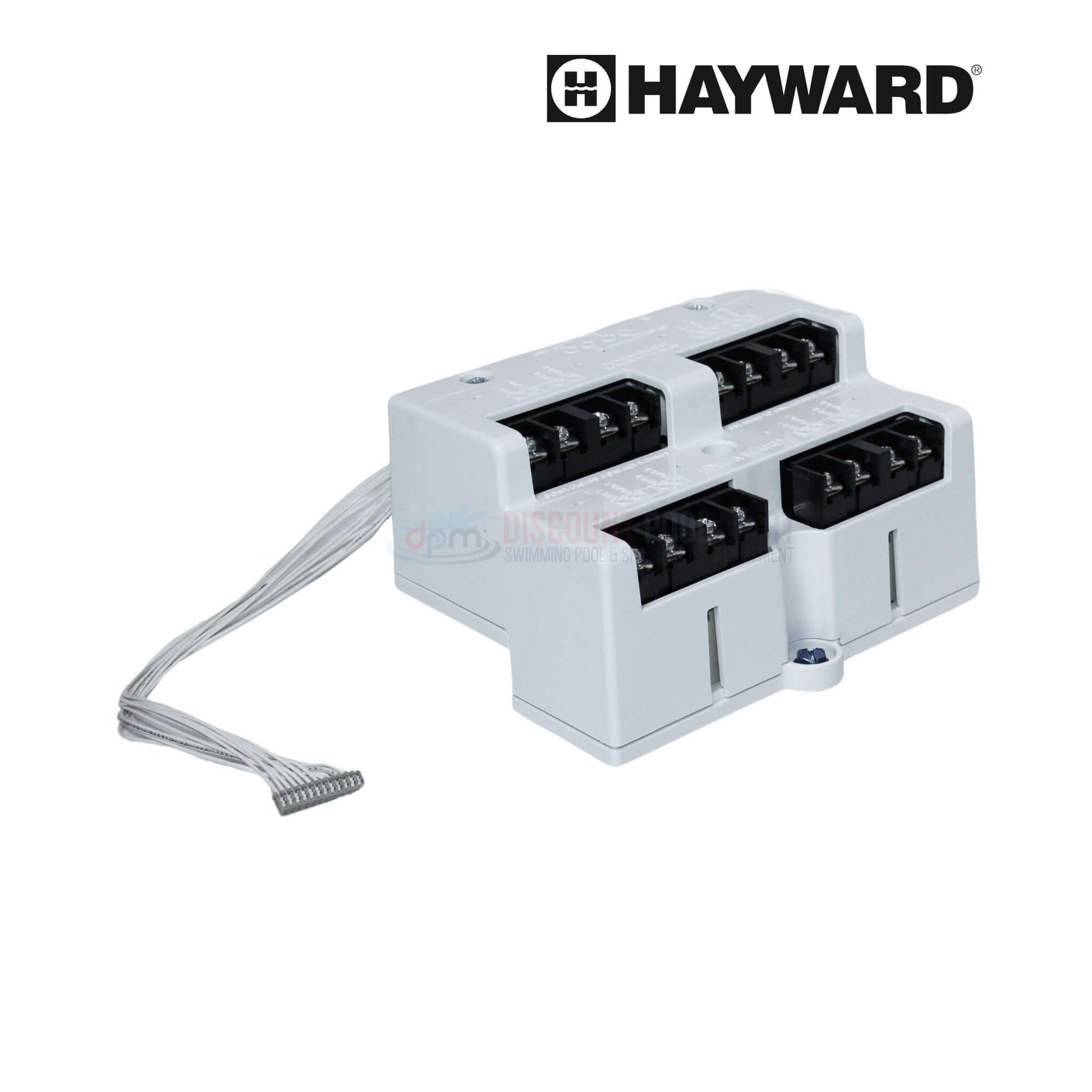OEM Hayward HLRELAYBANK is a 4-relay expansion module built to increase the control capabilities of the Hayward OmniLogic pool and spa automation system. By installing this module, users can manage additional high-voltage equipment such as pumps, lighting systems, and water features, adding more flexibility to their setup. Installation involves securely mounting the HLRELAYBANK inside the OmniLogic panel and connecting it to the main control board, where it is automatically recognized for fast configuration. Integrating this module allows pool owners to extend the functionality of their OmniLogic system without complex upgrades. Adding the HLRELAYBANK enhances the seamless operation and automation of your pool and spa environment.
Highlights
-
Expands OmniLogic Automation: Provides four extra relays for controlling pumps, pool lights, water features, and other high-voltage equipment
-
Seamless System Integration: Installs inside the OmniLogic panel with direct connection to the main board for automatic system detection
-
Greater Pool and Spa Customization: Increases flexibility to tailor and automate your pool or spa equipment according to your preferences
-
User-Friendly Setup and Control: Relays are easily configured and managed through the intuitive OmniLogic user interface after installation
-
Reliable OEM Construction: Designed by Hayward for dependable compatibility and lasting performance with OmniLogic systems
Includes
- (1) Hayward HLRELAYBANK 4-Relay Module
Compatibility
- Hayward OmniLogic Automation Systems
Additional Info
4-Relay Expansion for OmniLogic Systems
hlrelaybank add extra relays to omnilogic panel
controlling pumps and lights with new relay module
how to install hlrelaybank in omnilogic system
setting up high-voltage pool equipment controls
expand your automation setup with in-store relay kits
Troubleshooting Equipment Control Issues
omnilogic not detecting new equipment fix guide
why pool lights won't turn on through automation
adding more devices to existing omnilogic system
common issues after relay module installation
fix unresponsive pool pump controls with new relays
Installation Steps and Compatibility
hlrelaybank module fits all omnilogic automation systems
installing 4 relay expansion inside omnilogic panel
steps to configure relays via omnilogic touchscreen
setup guide for high-voltage relay control
replace missing relays in omnilogic in-store service
Diagram
Found In These Collections
Questions & Answers
Have a Question?
Be the first to ask a question about this.